How do I send invitation emails to the employees to enroll a new course?
Can I use the system to send an email to everyone in my group?
I want to delete a few users from the list – how do I do that?
Can I delete all users and then upload an excelsheet with all users again from scratch?
Can I delete the unsubscribe-line in the bottom of the notification emails?
What is the difference between ”Completed” versus “In progress”?
How do I send invitation emails to the employees to enroll a new course?
The users receive their password when they are first enrolled. They must keep this password.
Future invitation-, notification- and reminder-emails about the individual courses will NOT be containing their password.
Note: If your company uses Single Sign On, we can implement this in to your LearnDash setup, which means that the employees then won’t have to sign in by using a password.
Can I use the system to send an email to everyone in my group?
Yes, use the ”Email users”-funtion which is on the roll-down-menu from the “Users”-button, which you find by clicking on the topbar menu ”User Management”:
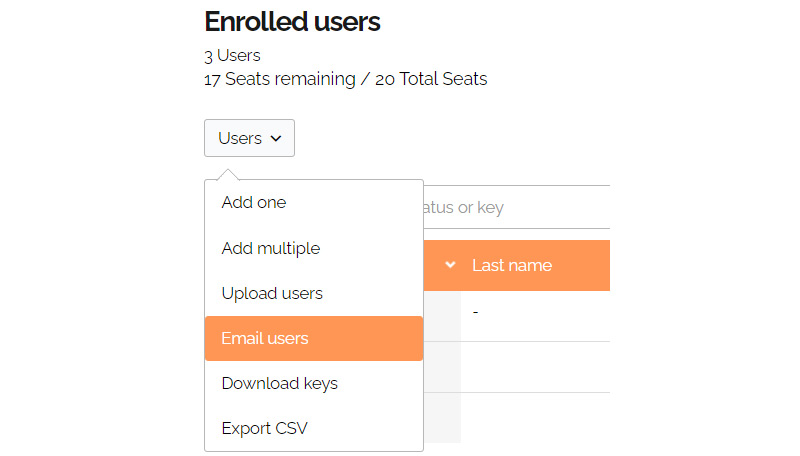
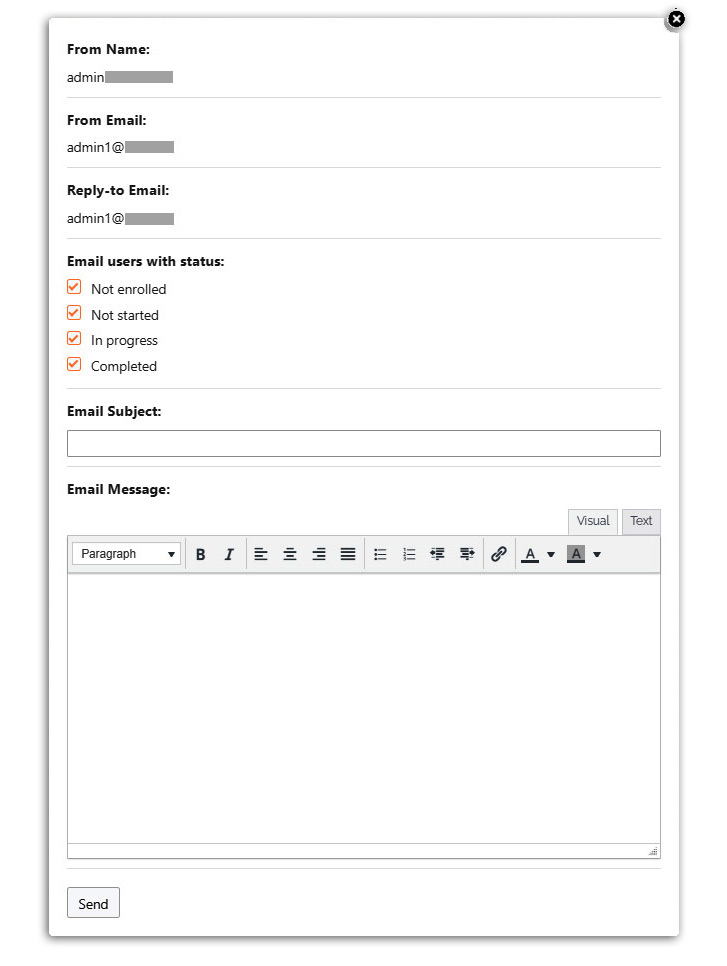
Tick the appropriate boxes.
If you want to send a reminder to the employees who have not yet started on the first course, only tick the fields “Not enrolled” and “Not started”.
“In progress” and “Completed” do not apply to an individual course, but to the entire series of courses that the employees are normally assigned to complete.
A notification about the launch of a new course is sent automatically to all users the moment you activate the new course. See Course administration.
I want to delete a few users from the list – how do I do that?
1) Tick the field at the right of the user you wish to remove (only ”Not started” can be deleted)
2) Click the button ”Remove user(s)” (The button becomes visible when you tick the field)
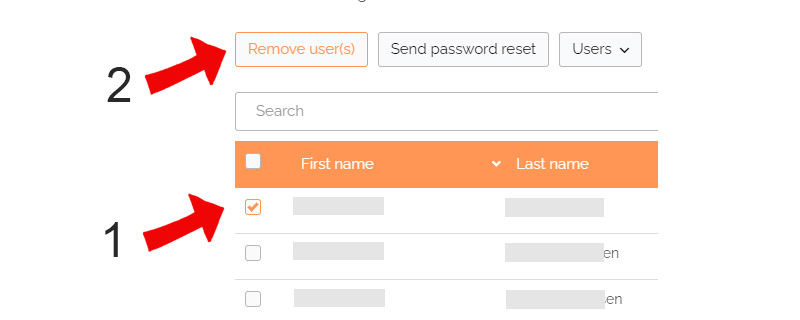
Can I delete all users and then upload an excelsheet with all users again from scratch?
No, for database protection reasons you can only delete ”Not started” users. We can do this for you on your request. The best practice is to create a new group.
Can I delete the unsubscribe-line in the bottom of the notification emails?
When a new user get an email notification from the LMS, there is a line at the bottom which says:
Don’t want to receive this email anymore? Click here to manage your notification emails subscription.
This information cannot be deleted. The LearnDash developers explain why here:
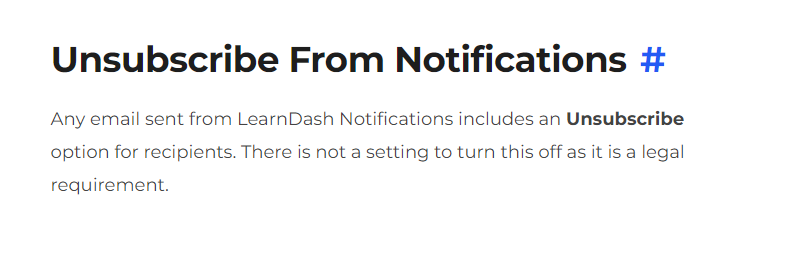
What is the difference between ”Completed” versus “In progress”?
• ”Completed”: All courses associated with this user have been completed
• ”In progress”: Some courses are completed, others are not started
• ”Not started”: Not started any of the courses
• ”Not enrolled”: No course has been assigned to this user yet